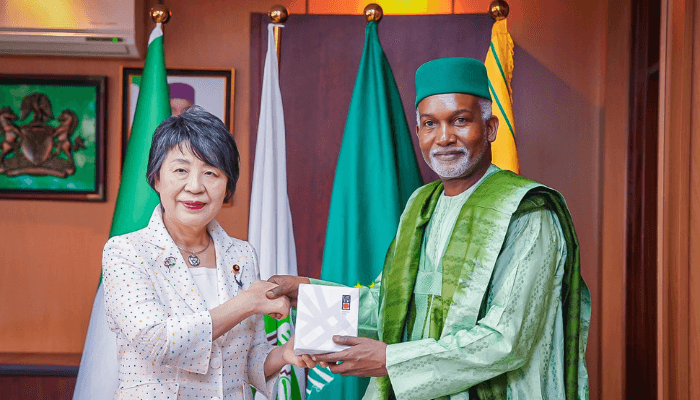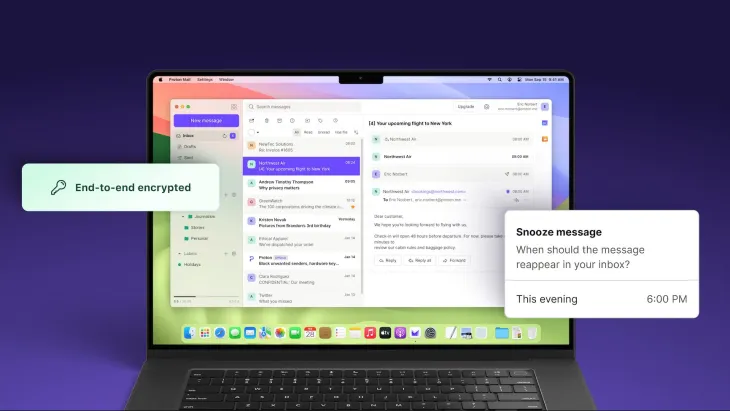Do you know how to check voicemails from blocked numbers on Android?
Many numbers in our contact list may be saved under the blocked numbers section. Many people do this to avoid calls or messages from some people. But, did you know it is still possible for you to check voicemails and messages from these blocked numbers?
I’ll be showing you the steps you can take to check voicemails from blocked numbers on your Android.
How to check voicemails from blocked numbers on Android

To check voicemails from blocked numbers on an Android device, you can follow these steps:
- Go to the Phone app and tap the Voicemail tab.
- If the voicemail is from a blocked number, it will be listed in the voicemail tab.
- If the voicemail is not listed, check the blocked numbers list in the Phone app settings to ensure the number is not blocked.
- If the number is blocked, you can unblock it in the Phone app settings and then check for the voicemail again.
Alternatively, you can also check your voicemail from your carrier’s website or phone number.
Also, see:
5 Best Fake Social Media Apps for Androids
5 Powerful Korean Social Media Apps
Social media avatar: 7 Places To Get the best avatars for your social media
How to check messages from blocked numbers on Android

Also, you may also think of how to see messages from a blocked number on your Android phone.
To get that solved, all you need to do is
- Go to your Settings on your Android phone.
- Click on Messaging or Messages.
- You will find an option for “Blocked numbers” which is what you should tap.
- Here, select the blocked number you want to view the message history and check if you have any messages from that blocked number.
It’s important to note that even if you have blocked a number, you may still receive notifications when they try to call you. “When you block a number, you still might get notifications when they try to call you.”
You can block a number on android by:
- Open your Phone app.
- Tap More.
- Tap Settings Blocked numbers.
- Turn on Unknown. This will block calls from private or unidentified numbers. You will still receive calls from phone numbers.
- Alternatively, you can block contact by:
- Open the Voice app.
- On the bottom, tap Messages, Calls, or Voicemail.
- Block the contact. To block from a text: Open a text from the contact you want to block and tap More options.
Bottom line
Inasmuch as we try to avoid calls or messages from blocked numbers, sometimes, there is always a need to check if important messages or calls are in there. This will help you out.