Python to Excel – Microsoft on Tuesday announced the public preview of Python in Excel, which would allow expert spreadsheet users to blend Python programs with Excel formulas in the same workbook.
This feature will be available first to Microsoft 365 Insiders via the Excel for Windows beta channel. Despite the fact that the feature would initially be available only in the desktop version of Excel, Microsoft emphasizes that the Python calculations will be executed in the Microsoft Cloud. Python runs flawlessly on any current PC, so I’m not sure why Microsoft chose the cloud route here.
“Now you can do advanced data analysis in the familiar Excel environment by accessing Python directly from the Excel ribbon,” Stefan Kinnestrand, the GM for Modern Work at Microsoft, explains. “No set up or installation is required. Using Excel’s built-in connectors and Power Query, you can easily bring external data into Python in Excel workflows.”
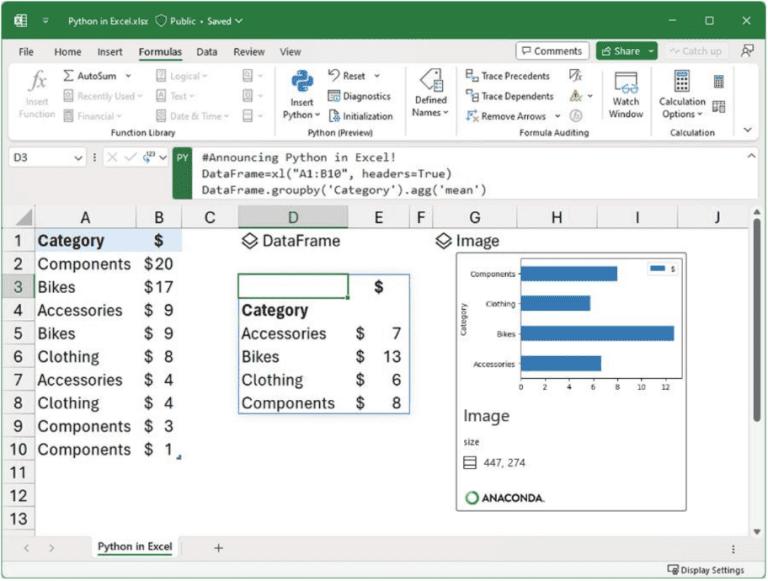
Microsoft collaborated with the data science platform Anaconda to make this feature a reality. The company is employing the Anaconda Python distribution, which is hosted in Azure, to bring the most popular Python libraries, such as Matplotlib and Seaborn, to Excel.
Also, see:
Meta blocks EU-based users from accessing Threads via VPN
HBO’s ‘Succession’ and ‘The Last of Us’ lead 2023 Emmy Nominations
To test this, sign up for the Microsoft 365 Insider Program and select the beta channel to receive the most recent Excel builds. From there, simply select “insert Python” from the Formulas ribbon to get started.
It’s worth mentioning that Python users have long had access to libraries that allow them to interact with Excel files, as well as (paid) Excel add-ons like PyXLL that extend Python’s capability to Microsoft’s spreadsheets.



















